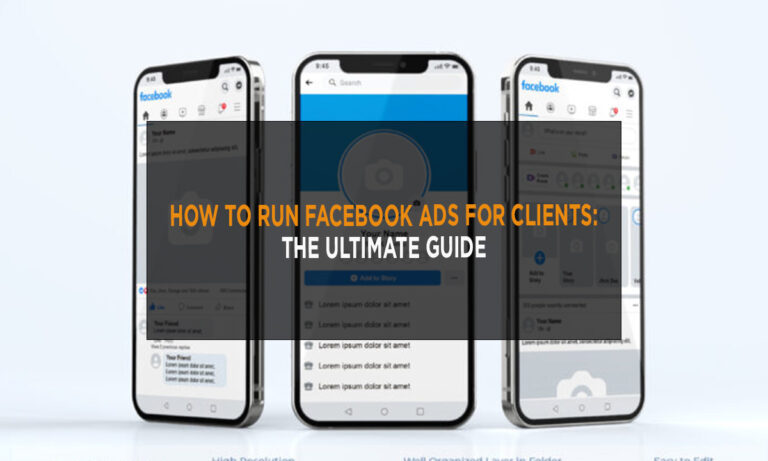Are you looking for a guide on how to run Facebook Ads for clients? If so, you’ve come to the right place! In this blog post, we will walk you through everything you need to know to start generating leads and sales for your clients using Facebook Ads. We’ll cover topics such as creating ad campaigns, targeting audiences, setting budgets and bid prices, and much more. So whether you’re a complete beginner or an experienced marketer, this guide has something for everyone!
The first thing you need to do when running Facebook Ads for clients is to create a campaign. Go to the Facebook Ads Manager and click the “Create Campaign” button. You can select your objective or what you want your ad to achieve. For example, if you’re looking to generate leads for your client, you would select the “Lead Generation” objective. Alternatively, if you’re looking to increase sales for your client, you would select the “Sales” objective. Once you’ve selected your objective, you will be able to choose from a variety of different ad formats and strategies.
For example, you can create a single image ad, a video ad, or even a carousel ad. You will also need to select your target audience, which we’ll cover in more detail later.
Once you’ve created your campaign, the next step is to start creating your ads. To do this, go to the “Ads” tab and click on the “Create Ad” button. You can select your ad format, copy, images, videos, and call to action. Remember to keep your ad copy short and sweet, as people have shorter attention spans when scrolling through Facebook. You will also want to ensure that your images or videos are high quality and relevant to your offer.
Now that you know how to create an ad campaign and start creating your ads let’s take a look at how to target your audience. Regarding targeting, there are two main types of audiences: cold and warm audiences. Cold audiences are people who don’t know anything about your client or their business. They haven’t been exposed to any of your client’s marketing material and are unfamiliar with their products or services. Warm audiences, on the other hand, are people who have already been exposed to your client’s brand in some way.
To target a cold audience, you need to use “custom audiences.” Custom audiences allow you to target people based on their interests, demographics, and behavior. For example, suppose you know that your client’s ideal customer is a woman between the ages of 25 and 34 who lives in New York City and is interested in health and fitness. In that case, you can create a custom audience that includes all those criteria.
To target a warm audience, you can use “lookalike audiences.” Lookalike audiences allow you to target people similar to your current customers or website visitors. For example, if you have a list of email subscribers, you can upload that list to Facebook and create a lookalike audience of people who are similar to your list.
Once you’ve selected your audience, setting your budget and bid prices is next. When it comes to budgets, there are two main types: daily budgets and lifetime budgets. Daily budgets are the amount you’re willing to spend on your ad campaign daily. Lifetime budgets are the total amount that you’re willing to spend on your ad campaign over its entire lifetime.
For most ad campaigns, we recommend using a daily budget. This allows you to have more control over your spend, and it’s easier to track your results daily. However, a lifetime budget may be more appropriate if you’re running a time-sensitive campaign (such as an event or sale).
Regarding bid prices, there are two main types: CPC and CPM. CPC stands for “cost per click,” and CPM stands for “cost per thousand impressions.” We recommend using CPC for most ad campaigns, as it ensures that you only pay when someone clicks on your ad. However, CPM may be more appropriate if you’re looking to generate brand awareness or reach a large audience.

What are Facebook Ads, and how do they work
Facebook Ads are a form of online advertising that allows businesses and organizations to promote their products, services, or causes on the Facebook platform. Facebook Ads are targeted to users based on their interests, demographics, and location. When users click on an ad, they are redirected to the advertiser’s website or landing page.
Facebook Ads can be a great way for businesses to reach their target audience and generate leads. However, running Facebook Ads can be complex and time-consuming. In this guide, we will show you how to run Facebook Ads for clients so that you can get the most out of your campaigns.
To run a successful campaign, there are several things you need to take into account:
-Your client’s business goals
-Who is their target audience
-What type of ad format will work best
-What budget do you have to work with
-When is the best time to run the ad campaign
-How will you measure success
If you can answer these questions, then you are ready to start creating your Facebook Ads. Here are a few tips to get you started:
Types of Facebook Ads
There are many types of Facebook ads that you can run for clients. The most common type of ad is the Page Like ad, designed to get people to like a client’s Page. Other popular ads include Click To Website ads, which send people to a client’s website, and App Install ads, which promote a client’s app. You can also run ads promoting specific posts or offers from a client’s Page.
To determine what type of ad is right for a client, it’s important to understand the campaign’s goals first. For example, running a Page Like ad would be a good idea if a client wants to increase brand awareness. A click-to- Website ad would be a better choice if a client wants to increase website traffic. And if a client wants to increase app downloads, then an App Install ad would be the best option.
Once you know the campaign’s goals, you can create the ad. Facebook provides several different options for each type of ad, so you’ll need to choose the one that’s right for your client. For example, Page Like ads can be created as either link ads or video ads. Link ads are designed to get people to like a Page by clicking on a link, while video ads are designed to get people to like a Page by watching a video.

Creating a Facebook Ad campaign
for a client can be a daunting task. But with this guide, you’ll be able to set up and manage a campaign easily.
You’ll need to keep a few things in mind when creating a Facebook Ad campaign for a client. First, you’ll need to understand the client’s business and what they want to achieve with their ad campaign. Second, you’ll need to create a compelling ad copy that speaks to the client’s target audience. And lastly, you’ll need to monitor the campaign closely to ensure it is performing well and meeting the client’s objectives.

Measuring the success of a Facebook Ad campaign
It can be tricky- but it’s important to do if you want to keep your clients happy.
Here are a few things to keep in mind when measuring the success of a Facebook Ad campaign:
– How many people saw the ad?
– How many people clicked on the ad?
– How much did each click cost?
– How many sales were made as a result of the ad?
– How long did it take for each sale to be made?
All of these factors can be important when determining the success of a Facebook Ad campaign. Keep track of all this data and present it to your client in an easy-to-understand way. They will be very happy with the results!

Essential Facebook Ad Concepts to Learn
If you’re just starting with the Facebook advertising platform. here are key terms you need to know.
Facebook Ads Manager
This tool allows you to create, edit, and monitor your client’s Facebook ads so that you can gauge their performance.
Pixel
The Facebook pixel is a code you insert on customer website pages to follow conversions and create ads for a Custom Audience. With the new iOS14 update, however, your pixel won’t be able to track conversions if users with iOS opt out of being tracked.
Campaign
The client’s advertising objectives are set in the Facebook ad structure. Examples of these objectives include brand awareness or lead generation.
Ad set
After you’ve chosen your goal at the campaign level, you may set your client’s advertising budget, timing, and ending date (optional) at the ad set level. You’ll also define their target market and ad placements.
Audience
This is the audience you define inside their Ads Manager based on specific criteria (such as age, gender, hobbies, and so on). Those who have interacted with them or potential consumers may be included in their audience.
Budget
This is the maximum amount of money your customer is willing to pay for Facebook advertising. You can establish a budget for the campaign or ad set level. The difference between campaign and ad set budgets explains itself.
Business Manager
Businesses can now use Promoter to keep their online presence consistent and organized, saving time and money. This software allows you to manage your company’s pages and ad accounts from one location without worrying about mixing business-related and personal content. You may run and administer client ad campaigns with access to their Business Manager.
Custom audience
A custom audience is composed of individuals who have had some sort of prior interaction with a business. This could mean anything from website traffic and app users to previous customers or even those engaged with the company’s Facebook content.
Lookalike audience
A custom audience is a group of people more likely to convert because they have similar characteristics to your client’s best customers. After choosing your source audience, Facebook will find others like them that you can target with ads.
Policies
Facebook has advertising policies in place to control the types of content that are allowed on its site. Your client’s Facebook pages and ads may be disabled if you violate these policies. For more information on this topic, check out this post.

How to Run Facebook Ads for Clients
Now that you know some Facebook ad jargon, here’s how to make Facebook ads for someone else. This part doesn’t detail creating advertisements from beginning to end, but it should get you started. We’ve also included links to use Facebook tools so that you can continue your journey.
Take advantage of Facebook’s free online courses.
Make sure you educate yourself on Facebook ads before trying to create them for other companies. Luckily, free online training provided by Facebook goes at your own pace. The tutorial covers essential FB Ads Manager features, choosing objectives, and editing and improving current ads. To access Facebook’s tutorials, click here.
You need to stay up-to-date on Facebook’s ad policies. These constantly changing guidelines dictate what advertisers are allowed to do, and form the basis for whether Facebook will approve your client’s ads. Remember that these policies are subject to change anytime, so what was once relevant may no longer apply today.
Get access to your client’s Business Ad Manager.
Assuming you’ve already learned everything, there is to know about Facebook advertising and have secured your first client; the next step is to obtain access to your client’s Business Manager account. To be able to see and manage their assets, your customer must be added as a partner.
Here are the steps to follow if your client is unsure how to proceed:
1- Log in to Business Manager
2 – Click “Business Settings” (upper right corner of the page)
3 – Your client should select the ad account they want you to manage
4 – Click “Assign Partner”
5 – Your client should enter your business manager ID. (Provide this to them.)
6 – Select a role. (The Admin position gives you full access to their advertising account.)
7 – Click “Connect”
Make sure your customer has activated their Business Manager. If they haven’t done so, they can visit business.facebook.com/overview and fill out the Create Account form in the upper right corner of the page.

Run ads in your client’s FB ad account.
In an ad account, you should not run client advertisements. Only advertise for them from their end. They’ll have access to and a record of your advertisements if you go separate ways in the future by doing this. It also prevents you from being legally accountable for your advertising expenses.
You’re now prepared to get your client’s ad up and running. We’ve put up a guide that explains the many sorts of FB advertisements, how to make them, and some success hints. Regarding payments, remember that a customer should pay for their advertising rather than you. They should pick a payment option (however, Facebook will charge them) – Automatic or Manual payments.
For example, suppose a company uses your ad service to automatically generate invoices and submit them for payment after reaching a funding threshold. In that case, they will become automatically charged once they reach that limit. With the Manual payments option, they must first add money to their account before launching advertising.
How To Get Clients For Facebook Ads
We must emphasize this point: Do not run someone else’s advertising unless you’ve tested it for yourself. Not only will you be wasting their money (if you don’t get results), but you’ll also be doing a terrible business practice that may land you in hot water.
So, how do you acquire clients for Facebook ads? Here are some helpful tips:
1. Find your niche.
To be an expert in Facebook ads, you need to focus on a smaller area. For example, roofing. Having focused attention will help you succeed and expand your business rapidly. Suppose you’re still undecided about what industry to choose. In that case, these factors may help: consider companies related to fields where you have some experience or expertise OR industries that excite you.)
2. Try different ways to promote yourself.
Make sure that companies looking for Facebook ads experts can easily discover you.
Here are a few strategies:
Blog about marketing/advertising.
By writing blog posts, you not only get to share your expertise with others but also bring in website traffic from Google searches.
Build partnerships.
When you find companies or agencies that share similar interests and goals, you can promote each other’s services to a wider audience.
Actively ask for referrals.
Instead of idly waiting for referrals from your current clients or colleagues, be proactive and ask them for potential leads. You could even run a referral campaign where you offer prizes that people in your field would love to receive.
Run Facebook ads.
Walk the talk! It’s time to use what you’ve learned about Facebook advertising. Retarget those who have visited your website service pages or collected their email addresses as a result of your lead generation campaigns. Location targeting may help you find local clients if that’s what you’re searching for.
3. Ask for social proof.
Don’t forget to ask for feedback or testimonials when you meet or exceed your customer’s expectations. Putting these forms of social proof on your website or using Facebook advertisements can help potential customers feel more secure about utilising your services.

Before Running An Ad, Discuss These With Your Client
Before running their advertisements, you and your customer should agree on a few things. You’ll be on the same page this way. It will also set the foundation for a successful first campaign.
Target audience
If you want your ads to be successful, get to know your client’s audience. Get as much information as possible about them. It’s not enough to just know their demographics and location. You should also learn about their interests, hobbies, values, and opinions.
Business goals
What do you think your client’s goals are for utilizing Facebook advertisements? What are their immediate and long-term objectives? Setting clear objectives will not only assist you in selecting the proper ad objective, but it will also help you determine the appropriate advertising budget.
Budget
The amount of money your client is prepared and eager to put into their Facebook advertising and the ad management services you provide. If you want assistance determining the profitability of your client’s Facebook advertisements, our free ROI calculator is here for you.
Schedule
The client’s budget sets the duration. (A lower daily budget may lead to decreased ad performance.)
Reporting
Find out from your client how regularly they would like to receive reports. You can generate personalized reports inside Facebook Ads Manager that incorporate the metrics you think are most relevant.
Conclusion:
Facebook Ads can be an extremely effective way to generate leads and sales for your clients. However, it’s important to understand the basics before creating campaigns. This guide has walked you through everything you need to know to get started. We hope you find this information helpful and enable you to generate more business for your clients using Facebook Ads!